


|
News Reviews Previews Downloads Features Codes Media Links |
|
Mailbag Game Babes Game Movies Game Guides Vita FAQ PS2 FAQ PS3 FAQ PS4 FAQ
|
PlayStation Portable FAQ
Last Updated: November 8, 2005
History: This guide was first created in December 2004. I was one of the first people living in North America to own a PSP as I imported one from Japan on day 1 using overnight shipping. I paid $700 for the Japanese PSP and it arrived next day as promised. With the American PSP over 3 months away, I decided to create this guide for everyone who was curious about the system but could not import one. At the time, YouTube didn't exist and Wikipedia was not super popular yet, so many people found this FAQ very useful.
Now that 2012 is here, this FAQ page is very outdated but there is still some nice information here. Thank you for reading and enjoy!
Important: I compiled this FAQ guide myself from info from Sony, videogame retail web sites, and from my own knowledge and experience with my PSP. People have a habit of stealing my work, so please don't post this elsewhere. Please link to this page if you wish to share this with others. Thank you.
Table of Contents
The Basics
UMDs and Memory Sticks
The Screen
Wireless and Online Features
Photos, Movies, and Music
Importing Questions
Miscellaneous
PSP Resource Page
![]()
This section is for people looking for basic Sony PlayStation Portable information or for people who know nothing about the PSP. Some information is outdated since this FAQ guide was written in 2004-2006 but still some good information here.
1. How much does the PSP cost?
North America:
$249 for Value Pack (2005)
$299 for Giga Pack (2005)
$129 for Core Pack (2011)
$199 for PSP GO (2011)
Japan:
24,800 Yen ($214 USD*) for the Value Pack. (2005)
19,800 Yen ($171 USD*) for the Standard Pack. (2005)
29,800 Yen ($258 USD*) for the Giga Pack. (2005)
UK/Europe:
£179.99 for Value Pack (249 Euros)(2005)
Australia:
$399.95 for Value Pack (Australian dollars)(2005)
2. When was the PSP released?
PSP
Japan: December 12, 2004
North America: March 24, 2005
Europe: September 1, 2005
Australia: September 1, 2005
Korea: May 2, 2005
PSP Go
Japan: November 1, 2009
North America: October 1, 2009
One million units shipped to North American stores for the U.S. launch. To compare, Japan only received 200,000 units its first week, along with 300,000 units at the end of December -- making a total of about 500,000 units shipped in 2004.
The PSP came out in Europe on September 1, 2005. The system had sold well in that region, and some online stores based in Europe were making people wait weeks before getting in new shipments.
3. What are the official specifications?
Full List of Specs and Features (Important: These are the original PSP-1000 specs!)
The latest version PSP (PSP-3000) has similar specs, except it has 64 MB of RAM instead of 32 MB of RAM. Also, the infrared port was replaced with a Video Out port.
4. I don't know much about the PSP. What is it capable of?
The PSP is capable of playing UMD-based (tiny optical discs) video games, music videos, and normal videos -- such as movies and TV shows. Games, movies, and music can be played via optical media or memory sticks or 16 GB of built-in memory (PSP GO only).
You can also visit web sites, check your web-based e-mail account(s), and play games with other people over the Internet or in a wireless LAN with PSPs in the same room. Using the Remote Play function, you can even control your PlayStation 3 and turn it on and off from your PSP anywhere in the world as long as you have a wi-fi connection.
5. How much do games cost?
Between $19.99 - $39.99 for brand new games.
6. Why is the price of PSP games the same as PlayStation 2 games? It should be cheaper!
In the past, the difference between handhelds and consoles were huge in terms of graphics, sound, and sometimes gameplay. Just look at the GBA compared to a GameCube for example. Because the PSP is capable of full 3D enviornments and high quality sound, the gap isn't as large as it used to be. Because of these technical aspects, it usually takes more effort and resources to create a quality PSP game compared to a GBA title or even most Nintendo DS games.
7. What is the difference between the Value Pack, Giga Pack, and Standard PSP package?
[Note: This part was written in 2004 and is now outdated]
--The U.S. value pack comes with a 32 MB Memory Stick Duo, headphones with a remote control on the cord, lithium-ion battery pack, AC adaptor, 1 year warranty, soft carrying case, cleaning cloth, movie/music/game sampler UMD disc, and a full UMD copy of the Sony Pictures Entertainment film, Spider-Man 2, starring Tobey Maguire and Kirsten Dunst. The Spider-Man 2 movie will only be given away with the first 1 million PSPs. Update: The first million PSP have been sold, so Spider-Man 2 does NOT officially come with the PSP anymore.
--The Giga Pack (available in Japan and North America in November) comes with everything in the value pack, except the 32 MB Memory Stick Duo has been replaced with a 1 GB Memory Stick Duo and there are additional items such as a simple stand to hold your PSP up while you watch movies on it. A free Mini-B USB cable has been tossed into the package, which is an essential item to get the most out of your PSP. The Giga pack has a blue box instead of a white box. The only thing that was removed from the value pack is the PSP hand strap.
--The Japanese standard PSP package comes with an AC adapter and battery pack (and of course instruction manuals, 1 year warranty card, and other related documents). If you didn't know, Japan uses the same voltage as North America, but a multivolt AC adapter will be included, which is good for European and Australian gamers.
--The Japanese value pack is more expensive and includes extra goodies, such as a 32MB Sony Memory Stick Duo, headphones with a remote control on the cord, and a soft carrying case with a hand strap. If you don't want the value pack, you can purchase the accessories seperately. All the extra accessories are in the screenshot gallery at the bottom of this page.
8. Will the standard package be available in the United States?
This is a common question. Sony Computer Entertaiment America currency has no plans for a standard pack. 2011 Update: A core pack is now available in the United States without any extras, but the price is cheaper.
9. Does it come with a demo disc?
You can download many free PSP demos from the PlayStation Network.
10. Can I get it in any other color aside for black?
Yes, you can purchase a PlayStation Portable in various colors besides piano black.
11. What is the battery life for the PSP?
The lithium-ion battery offers a play time of 4 to 7 hours for games, and 4 to 6 hours for movies (long enough to watch the entire movie), and 10 to 12 hours for music.
You can set the backlight to turn off automatically after a certain amount of time to also save power. However, when the backlight is off, it is impossible to see the screen clearly no matter how much light is around you.
Also, simple looking games last longer because they demand less power from the CPU and memory compard to better looking games. If you buy the official upgraded 2200 mAh battery for the PSP, you can get more hours of battery life compared to the standard 1200 mAh battery.
12. So the PSP doesn't have an internal battery?
Originally, Sony intended to have a built-in internal battery that couldn't be easily removed. If you wanted extra battery life, you'd have to buy an external battery that attaches to the outside. Now, the main battery still goes inside, but you can easily remove the back cover, take it out, and swap it with a secondary battery.
Update: A 3rd party external battery is now available from Pelican (a long time developer of game accessories). It is called a Pelican PSP Power Brick ($19.99), and it recharges the PSP's internal battery instead of replacing it. The best part is that the power brick is much cheaper than an official PSP battery.
13. Why isn't the battery life longer?
You must understand that Sony cannot simply invent a new type of battery overnight. Lithium-ion is the most practical and mainstream type of battery for portable consumer electronic devices right now, and it is commonly used in cellphones, laptops, MP3 players, and more. The component that will be drawing the most energy is the 4.3 inch, 16:9 widescreen TFT LCD. How high you set the brightness of the LCD will greatly affect battery life. Sony could have easily placed a lower quality, less demanding screen into the PSP, but that would not make it any more appealing than the Nintendo DS. Sony knew that if it was going to enter the handheld market, it would have to offer something even better than the Nintendo DS.
Some people are claiming that the low battery life is a design flaw, which is false. If you look at portable DVD players from Sony, Panasonic, Samsung, etc; you will notice that they all have limited battery life. You'd be lucky to get even 3 hours out of most portable DVD players. In addition, Ken Kutaragi has said that he hopes to expand battery life in the future, and that the revolutionary Sony Walkman only had 2 hours of battery life when it first came out.
So why doesn't Sony ship the PSP with a more powerful battery like you can buy from 3rd party companies? Probably to keep the cost of the system down.
14. Can I charge my battery and play my PSP at the same time? How long does it take to charge?
Yes, you can play and charge at the same time. It takes about 1.5 hours to charge a completely empty battery. The power indicator light remains orange when the battery is charging and it turns back to green when it is full. On a related note, new Toshiba batteries that can recharge in one minute will be available soon.
Please note that lithium-ion batteries prefer to be charged when they are partially depleted. Do not always fully deplete them like you would with a nickel-cadmium battery -- only do it about once a month. For example, if there is 38% of battery life left, charge it back to 100% when possible instead of waiting until it reaches 1% to charge it. If you only charge the battery when it reaches 1%, it won't damage your PSP, but the battery will go "bad" a little more quickly (even rechargable batteries don't last forever).
15. Does the PSP have any anti-skip technology for when I'm on the go?
If you look at the battery life, you'll notice that games last a little longer than movies. This is because the PSP is not always reading the game disc, so the disc is not always spinning. It stores as much as it can into memory and reads it from there, which uses a little less battery power and should help make it less prone to skipping. With movies, the PSP almost constantly reads the movie disc and plays it from there. If you play a DVD movie in your computer, you can see that the activity light is always blinking unless you pause the DVD.
Most of you will be listening to audio from the memory stick, which makes it virtually impossible for skipping, since it involves no moving parts. With audio discs, I assume that most of the music can be stored into memory, but I might be wrong.
16. Are there password protected parental controls to prevent minors from watching R-rated movies and games?
Yes, but they must be enabled by the owner first. Unlike the PS2, the parental controls also affect games. For example, they can be set to not play Mature rated games, but allowed to play Teen rated games. Parental controls are also available on the Japanese and European version.
17. Can I play PS1 and PS2 games on the PSP?
PlayStation 2 discs won't fit, and even if it was possible to get the game onto the memory stick, the code would have to be optimized for the PSP.
Update: Wow, times have changed. You can play PlayStation 1 classics on your PSP and PS3. Just buy them from the PlayStation Store. The statement above was when memory sticks were too small to hold a full PS1 game. LOL.
18. Can I attach devices to the USB port?
Yes, it can handle USB keyboards and USB cameras. However, unlike Windows XP, the PSP does not keep a large driver database, so it won't be able to support such devices out of the box. Sony may issue firmware updates which would enable it to use keyboards, cameras, printers, etc.
19. Is there a USB 2.0 port on the PSP? If yes, can I connect it to my PC?
Yes and yes. It uses Mini-B USB, which is smaller than regular USB ports. In this picture, you can see a regular "A" connector (left) next to a "B" connector (right). For best results, use Windows 2000 or Windows XP, because earlier versions of Windows may not recognize the PSP when you connect it via USB. Mac OS X and Linux is also compatible with the PSP.
At this time, there is no reason to connect your PSP to a PC, except to transfer movies, photos, and music files between the two. (Unless you are good with programming and cracking/hacking).
If you're a more visual person, you can view official flash tutorials on Sony's site on how to transfer files to your PSP. Transferring PSP Video Tutorials
20. What are some games available/coming out for the PSP?
U.S. Games
50 Cent: Bulletproof
Adventure Player
Advent Shadow
Amored Core: Formula Front
Ape Escape Academy 2
Ape Escape Academy
Ape Escape: On the Loose
ATV Offroad Fury: Blazin' Trails
Axel Impact International
Batman Begins
Battlefield 2: Modern Combat
Black and White Creatures
Bleach: Heat the Soul 2
Bleach: Heat the Soul
BloodRayne
Boku no Watashi no Katamari Damacy
Bomberman Panic Bombers
Bounty Hounds
Breath of Fire III
Burnout Legends
Coded Arms
Colin McRae Rally 2005
Comic Party Portable
Crash Tag Team Racing
Crisis Core - Final Fantasy VII (2006)
Darkstalkers Chronicle: The Chaos Tower
Daxter
Dead to Rights: Reckoning
Death Jr
Dead or Alive: Paradise
Def Jam: Fight for NY
Devil May Cry PSP
Dynasty Warriors
F1 Grand Prix
Field Commander
FIFA Soccer 06
FIFA Soccer
FIFA Street 2
Final Fantasy VII: Advent Children (Movie)
Final Fantasy VII - Crisis Core
Free Running
Frogger Helmet Havoc
Generation of Chaos
Ghost in the Shell: Stand Alone Complex
Ghost Rider
Godfather, The
Grand Theft Auto: Liberty City Stories
Gran Turismo 4 Mobile
GripShift
Guilty Gear Judgement
Guilty Gear XX #Reload
Gun
Gundam Battle Tactics
Harry Potter and the Goblet of Fire
Hayarigami Portable
Hot Shots Golf: Open Tee
Infected
Initial D Street Stage
Intelligent License
Irregular Hunter X [Megaman X]
Jitsuwa Kaidan: Shinmimi Bukuro
Katamari Damacy
Kingdom of Paradise
Kings Field
Lemmings (PSP)
Legend of Heroes, The
Lord of the Rings: Tactics
Lumines
Me and My Katamari
Mega Man Dash 2
Mega Man Legends
Mega Man Maverick Hunter X
Mega Man Mega Man
MediEvil Resurrection
Mercury
Metal Gear Acid 2
Metal Gear Acid
Metal Gear Solid: Peace Walker PSP Demo
Metal Gear Solid: Peace Walker
Midnight Club 3: DUB Edition
Monster Hunter Freedom
Monster Kingdom: Jewel Summoner
Mortal Kombat: Deception Unchained
MVP Baseball
Naruto
NBA
NBA Street Showdown
Need for Speed Most Wanted 5-1-0
Need for Speed Underground Rivals
Neopets Petpet Adventure: The Wand of Wishing
NFL Street 2 Unleashed
One Piece
Pac-Man World 3
Persona
Pilot Academy
PoPoLoCrois
Portable Resort
Prince of Persia
Princess Crown
Pursuit Force
Puyo Puyo Fever 2
Rengoku 2
Rengoku: The Tower of Purgatory
Ridge Racer
Rockman Dash 2
Rockman Rockman
Romance of the Three Kingdoms V
Samurai Warriors
Shinki Gensou SS II Unlimited Side
Shin Megami Tensei: Devil Summoner
Sims 2, The
SOCOM: U.S. Navy SEALs Fireteam Bravo
Sonic PSP
Spider-Man 2
Splinter Cell
SSX On Tour
Star Soldier
Star Wars: Battlefront II
Street Fighter Zero 3 Double Upper
Suikoden PSP
Syphon Filter: Logan's Shadow
Tales of Eternia
Talkman
Tekken 6
Tenchu: Shinobi Taizen
The Legend of Heroes
The Sims 2
Tiger Woods PGA Tour
TOCA Race Driver 2
Tony Hawk's Underground 2 Remix
Twelve Sengoku Houshinden
Twisted Metal: Head On
Untold Legends: Brotherhood of the Blade
Untold Legends: The Warrior's Code
Viewtiful Joe VFX Battle
Virtua Tennis: World Tour
Wipeout Pure
World Soccer Winning Eleven 9
Worms
X-Men Legends II: Rise of Apocalypse
Ys: The Ark of Napishtim
21. Do you have any PSP demonstration movies?
Yes, you can download one here: PSP Demo Movie. This 3 MB movie talks about the LCD, USB port, and shows you how to insert the UMD. It's in Japanese, but you can still understand what is going on. If you're looking for PSP game movies, you can find them in the media section of this site. Update: Here are some more PSP game trailers released by Sony: PSP Tokyo Game Show 2004 Movies
22. Can I browse web sites wirelessly using my PSP?
Yes, as long as you have a PSP with firmware version 2.00 or higher. It can even run Flash content and handle basic Javascript. There is a hidden browser in the game Wipeout Pure for people who refuse to update to 2.00, but it is very slow. The official browser is faster and has more features.
23. Does the PSP come with a warranty?
Yes, it comes with a 1 year warranty. The new slim PS2 also has 1 year, while the older model PlayStation 2s only came with 90 days.
24. How well is the PlayStation Portable selling?
The PSP is selling well and it is on track for becoming a successful system for Sony. But it is behind the Nintendo DS in sales despite being more powerful, because the DS came out first and in time for Christmas, it is cheaper, the GameBoy/DS brand is much more well known to the average consumer, and it has more innovative games right now. In addition, the PSP had a large number of titles at launch, but the stream of new games is rather weak. It is picking up though.
Believe it or not, but Sony has sold more PSPs in North America than Asia. As of July 21, 2005, 5.07 million units has been shipped worldwide (2.74 million in North America and 2.33 million in Japan and other Asian territories). Game and UMD movie sales has also been much better in the U.S. than Japan.
![]()
Universal Media Discs (UMDs) and Memory Sticks
This section is about the two media formats that the PSP uses.
1. Tell me more about these Universal Media Discs (UMD).
UMDs are small proprietary discs developed by Sony that are capable of holding 1.8 GB (Gigabyte) of data (to compare, a typical CD can hold 650 MB or 700 MB and a DVD can hold 4.7 GB). Games, movies, and audio can be played from them. A copyright protection system is in place to prevent them from being easily copied. The actual discs are inside a small case (you can't take them out) to protect them and to make it easier to insert into the system. However, part of the disc is exposed to allow it to be read, so you still need to be careful when handling it. UMD cleaning kits are available if needed.
Expect to see UMDs used in other portable electronics not developed by Sony sometime in the future. 2011 Update: UMD was a failure and we won't see it on any other devices after the PSP.
2. Can I burn my own content to a UMD for PSP playback?
No. UMD burners are not available for consumer use and Sony does not plan on selling blank UMDs in stores.
3. How exactly do you load a UMD into the PlayStation Portable?
Probably the best way to describe it is putting a tape cassette into a tape player. Since the UMD is inside a plastic case, you kinda just slide it in until it locks in place.
4. Is a memory stick required to use a PSP?
No, but you need one to save your progress in games and update the PSP's firmware. Update: You don't need a memory stick to update the firmware anymore.
5. The 32 MB memory stick that comes with the PSP is rather small. Will sticks with more memory be available? How much do they cost?
Editor's Note: Look at those prices in that paragraph below. Remember, that was written in 2004. LOL.
They are already available because the Memory Stick PRO Duos are the same type of sticks Sony has been using in digital cameras, PDAs, and other devices for years. You can get a 128 MB version for as low as $30 at some online store before shipping costs. The 512 MB versions are available for around $60 - $70. Or you can get a 1 GB stick for around $85- 100, which is a better value than getting two 512 MB sticks. And yes, regular Sony Memory Stick Duos (not the "PRO" version) are compatible.
6. There are so many types of memory sticks. What are the differences between them all?
The Memory Stick Duos are about half the size of the "non-duo" sticks, which won't fit, so remember to get the Duo sticks! If it has "PRO" in the name, it is faster than the regular ones. And finally, if you want your memory to get the most out of certain PSP games, I suggest getting the sticks with MagicGate. More info on memory sticks can be found here.
7. Can I back-up my game saves and other files to my PC from a memory stick?
Yes, you can store your PSP files on a PC if you wish. This makes it super easy to send PSP files to friends.
8. Can I send my game saves to friend thru e-mail or upload it to a web site?
Like I said, PSP game files can be saved onto a PC, so if you want to share a cool replay with someone thousands of miles away, you can send it to them for playback on their own PSPs. You can even upload files directly from the PSP onto websites/web servers, which wasn't possible before firmware version 2.00. You can also can send files to other people within range of the PSP wirelessly without the aid of the PC.
9. I don't have my own PC. Can I still format my memory stick just by using the PSP?
Yes. When you first get a new memory stick, it is highly recommended that you format it via the PSP. DO NOT format using a PC.
10. What type of files can I store on my memory stick?
You can save any type of files you want to a memory stick. It really doesn't matter. However, remember that the PSP can only recognize/read JPEG, TIFF, GIF, PNG, BMP, MP3, ATRAC, and special MPEG-4 files. It will ignore all other file types. It might be able to read more file formats in the future. Note: In order to read TIFF, GIF, PNG, and BMP files, you must upgrade your PSP's firmware to version 2.00.
11. Is it true that Sony is working on a 60 GB mini-hard drive for the PSP?
There was a rumor going around that suggested that large capacity mini hard drives for the PlayStation Portable were being developed to be released in 2006. These drives could supposedly fit inside the handheld and they were at least 50 to 60 gigabytes in size. This rumor is false though. Even if someone does manage to create a 60 GB drive the size of an adult fingernail (which would be a huge accomplishment), the price of such an item would be enormous.
However, this does not rule out a 4, 8, or even higher hard drives for the PSP. 2011 Update: More gibberish from 2004. Turns out those rumors became the PSP Go with its large internal memory.
12. Which is better, the SanDisk or Sony Memory Stick PRO Duos?
Personally, I don't think the SanDisk Memory Sticks are that much better than the Sony ones, but some people insist that they are a lot more reliable. But I've never had Sony memory fail on me. Nonetheless, it's probably best to purchase the SanDisk Memory Sticks because they tend to be less expensive and their other memory devices (such as USB thumb drives) are known to be pretty reliable. And no, SanDisks are not just rebadged Sonys. Sony has given them permission to make their own memory sticks.
13. I found some corrupted data on my memory stick. What should I do?
If you think it is something important, try restaring your PSP. Sometimes that will fix the data. If not, you can try transferring the corrupted data to your PC to inspect/repair it. If you can't repair it, probably your only option is to delete it and move on.
14. I saw a PSP 40 GB portable hard drive on eBay. Does it really work?
Yes, some of them are real. But keep in mind these hard drives DO NOT go inside the PSP. These devices do run on batteries, so they are considered portable, but in many cases they are slightly bigger than the PSP itself. In addition, you cannot run or play files from the hard drive. You simply transfer the files to the PSP's memory stick. At $199.99 (the price of two 1GB memory sticks), these portable hard drives are super cool and perfect for entertainment freaks on planes, trains and cars. You can store plenty of your movies, TV shows, images, and music and they are easier than dragging out your laptop. For other people, it might be a bit of an overkill.
According to one seller, these PSP portable hard drives will be available in stores this fall, but I haven't seen any official annoucements yet...
15. Any smaller PSP hard drives in the works?
Yes, Datel (known for their Action Replay cheat device) is working on a 4GB drive that fits in the PSP's battery compartment. It also acts as a battery. Go here for more information.
![]()
Questions about the PlayStation Portable's gorgeous screen.
1. What resolution does the screen have?
480 x 272 pixels (with 16.77 million colors), which is nothing compared to a modern PC monitor or HD display, but those are a lot of pixels considering it's a 4.3-inch 16:9 widescreen display. Trust me when I say that the screen is very sharp.
2. The screen quality is sharp, but what about response time?
Sadly, the response time isn't low enough to prevent some blurry images. So far, I have received a total of one complaint regarding the response time from our readers. People who have played my PSP don't notice or don't seem to care. Personally, I have gotten used to it and it doesn't bother me at all, but if you picky about this sort of thing, I recommend trying out a PSP in a store before purchasing one.
3. Will I have to deal with dead pixels?
Anytime you buy a LCD, you always run the risk of buying one with dead pixels (unless they allow you to check before you purchase) -- no matter what company made the screen. Even high quality $800 screens can have them. I have never heard of a manufacture checking its products for dead pixels before sending it off to stores (with the exception of Samsung, which does it for its Korean customers). Anyway, it's possible to get one with dead pixel(s), but they are rare compared to the amount of PSPs in existence, and can sometimes be exchanged.
When I say "sometimes", companies (including Sony) usually will NOT let a person exchange a device unless it has eight or more dead pixels. Update: Due to many complaints about dead pixels, Sony now says that they will replace units with a couple dead pixels for free. The catch is that you must use your PSP for at least one or two weeks. If the dead pixels still bothers you after that time, you might be entitled to a new or refurbished PSP. Why are they making people wait? Because dead pixels are difficult to notice when you're actually playing a game or watching a movie. They are easy to detect when looking at a static screen, or a screen that is completely one color, however, most games do not have static screens beyond the menu system.
If you only have one dead pixel, then you probably won't be allowed to exchange it. Two dead pixels in the same general area of the screen is probably enough for an exchange. If your dead pixels are bothering you, call Sony customer service if you've had a PSP for more than one week for details about a possible exchange.
Update: I recommend to first try and exchange your PSP at the store that you bought it from instead of going to Sony. As long as it is within a reasonable amount of time, then you will most likely get an exchange. I've heard of people exchanging up to 3 PSPs at a single store before getting one without dead/stuck pixels. If the store won't allow an exchange, then go through Sony.
4. Can I use the PSP as an extra screen with a PlayStation 2 or PlayStation 3 to display a map, playbook, or something?
Yes, assuming the developers put the feature into the game. Sony says they want the PSP and PlayStation 3 to eventually connect to each other.
5. How many brightness levels does the display have?
Three brightness levels when it is running on batteries, and one even brighter level when running off of the AC adapter. There is a button on the front panel that makes adjusting the brightness super easy.
6. Can you adjust the contrast?
No. It never needs to be adjusted.
7. Can I turn the screen off manually, or do I have to wait until it turns off on its own?
You can turn it off any time you want by holding down the "display" button for about two full seconds.
8. Can I see the screen in the dark without a light attachment?
Of course.
9. Is the screen scratch resistent?
Yes, but screen protectors are still recommended if you are a clumsy/careless person. But the carrying case that is included with the unit is more than enough protection for most people. And if you are wondering, it is not possible to poke a hole in the screen (unlike a laptop display for example), because it is behind a think piece of plastic.
10. Is it true that Japanese systems have better screens than UK and American systems?
No.
![]()
Questions about the networking aspect of the PSP.
1. Tell me about the PSP wireless LAN (Wi-Fi) feature?
The PSP makes use of the 802.11b standard. 802.11b is capable of speeds up to 11 Mbps (stands for Megabit per second; chances are your home DSL/cable connection is either 1.5 Mbps, 3 Mbps, or 6 Mbps), it operates at a frequency of 2.4GHz, and it generally has a range of 100-150 feet indoors. If you have no idea what I just said, basically the PSP has a built-in LAN card that can pickup wireless siginals from public access points (usually wireless routers). This allows the PSP to connect to the internet wirelessly to play games or browse web sites. Places that generally have free public access points include airports, internet cafes, restaurants, malls, libraries and more.
You can also use a wireless router you have at home to play PSP games online in your backyard or even the bathroom. However, you should note that the further you move away from the access point, the more the speed decreases.
2. I still don't know what you mean by "access points," "wireless routers," and all those other technical terms.
Ok, I often get e-mails from people who still don't understand what a access point is or they simply don't understand how the PSP operates wirelessly. I will try and explain it as simple as possible without getting too technical. If you're experience with networking and such, I suggest you just skip this section because I'm going to keep things really basic.
First of all, you need a broadband Internet connection to use the PSP online. Without getting technical, broadband just means a high-speed Internet connection, such as cable or DSL (there are other types of connections, but don't worry about them for now). If you have a high-speed connection, you should purchase a wireless router to get your PSP online from home, because it will act as an access point to the Internet. In the picture, the router is black and blue, but they came in gray or black depending on the brand. In general, wireless routers cost $30 to $80, and sometimes over $100 if you want a nice model with the lastest features. But a $40 wireless router will do the trick.
Some people cannot justify buying one just to use their PSP online, but there are other benefits. For example, some routers have firewalls built into them, which provide better security from hackers than software-based firewalls running on your computer. In addition, these routers allow you to connection more than one PC/laptop, PDA, or PSP to a single Internet connection. It is also useful if you have more than one PC located in different rooms or if you want freedom to use your laptop from any location in the house. And trust me, these devices are NOT just for nerds, Internet addicts, or businesses. All types of people have them, mainly because they want to surf the net from anywhere in their house/apartment/condo or they want different members of the family to use the Internet from different rooms at the same time. You might think I'm biased because I live next to the most "wireless" city in the world, but these things really are popular in most states.
Before you buy your wireless router, you'll probably want to know a little more about how it works. As you know, your cable or DSL modem (the box with the blinking lights your tech gave you when he installed your high-speed Internet) is connected to your PC. When you have a router, the modem is instead connected to the router. This way, all incoming data from the Internet goes through your router before going into your computer(s). The router acts as a middleman of sorts, and I guess you could call it a traffic officer as well. At your Internet Service Provider's end, they think you only have one device using the Internet at your house, but in fact you can have multiple devices surfing the web at once.
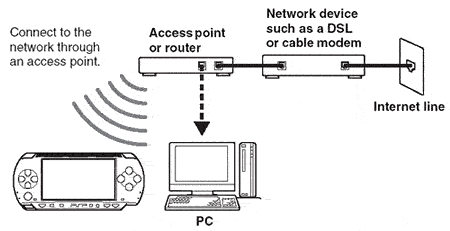
If you look at the pictures above (not the drawing), you'll notice that the wireless router has two antennas. Those things are always sending out signals, waiting for someone to establish a wireless connection. So anyone driving by your house with the right equipment can know that you have a wireless network setup (don't worry, there are ways of stopping them, as explained later in this guide). When you tell your PSP that you want to go online, it communicates wirelessly with the router, and then you'll be able to your high-speed Internet connection from anywhere within range of the router (the range depends on how powerful the two antennas are, and other factors). Of course, your PSP has to send out signals too, so its batteries drain a little faster when in online mode.
When you use a access point at a public area, such as an airport, coffee shop, book store, library, etc; it works very similar. A business will have one or more access points (with two antennas sticking out of course) mounted on a wall or the ceiling. These can be exactly the same as the one you would put in your home, or they can be more of an industrial router, which is much more expensive, but they have greater signal range and more advance features. They send out signals as usual, waiting for people to connct to them.
Are these places free? Many of them are, but some businesses might want to charge you for access. Some charge $3 per day, while others might offer a $30 monthly pass. So yes, using the PSP online is still free, but some owners of these wireless access points might want to charge you for Internet access, which is beyond Sony's control.
3. Tell me more about the Ad-Hoc mode?
The wireless feature is also used to play with other PSP users nearby without the Internet. Basically, one PSP must be the host, and other users must connect to the host PSP. Some games support up to 16 players at once. All users must have a copy of the same game. In the future, it will be possible to store only the multiplayer mode in a memory stick so that each person won't need a copy of the same game. Please note that not all games will carry this feature.
4. Can I download new content and games when I connect to a wireless network?
Yes, as long as you have a Sony Memory Stick Duo to save your downloads. And yes, new games can be downloaded and played from the Memory Stick. This feature isn't officially available right now. In the future, it would be cool if developers release downloadable demos or movies for their games, since it would be cheaper than sending out actual UMDs.
You can also transfer new content via the USB port. In addition, you can connect wirelessly to the Internet to update the PSPs firmware and drivers without using your PC.
5. Can I check my e-mail and surf the net from my PSP?
Yes, see question #17 for more information.
6. My wireless network is encrypted. Can I still get my PSP online by giving it my access key?
Yes, you can give your PSP your wireless router's access key and save it to the memory stick. Encrypting your access point is very important because if someone outside uses it to download copyrighted movies and music, you will get the blame. There are other dangers as well.
7. If I don't have a wireless router, can I get my PSP online through an ethernet or phone cable?
This is a very common question. No, an ethernet or dial-up cable will not work. Besides, there is no where to plug them in. Basically, you have several options:
1. You can buy a wireless router, which can range from $30 to over $100. If you are just planning to use it with your PSP, a $30-$45 802.11B wireless router should be fine, because the PSP only works with "B" networks. If you plan on using a laptop or something else with it, I recommend a decent mid-range 802.11G wireless router from Netgear, D-Link, or Linksys, which can be found for $50 to $60. 802.11G is backward compatible with 802.11B devices, such as the PSP. Some of them have a feature called "Speedbooster", which isn't neccessary unless you often transfer large files between your laptop and desktop via wireless connection. So don't pay the extra money for that feature unless you need it.
2. Use someone else's wireless router (also called an access point). There is a good chance that your neighbors have a wireless router that you can pickup from your house or apartment room. Just use your PSP to scan for them. I do not endorse using private access points that do not belong to you because it is illegal is most areas, even if the network is wide open. For example, if someone forgot to lock their front door, does that mean it's legal to walk in and take their belongings? Of course not. It is highly recommended that you ask for permission first before using someone else's wireless Internet.
If you pickup multiple networks from your house, how do you tell which one belongs to which person? You can often tell by the SSID (the name of the network).
3. Play your PSP online at a public access point. There are other places you can go to play online or update your PSP for free -- such as airports, coffee shops, colleges, malls, fast food restaurants, and public libraries. Some of these places, you don't even have to sign up or pay them anything -- just scan for networks, connect to one of them and you're good to go. Imagine sitting at the airport, waiting for your plane to arrive, and playing some PSP online game while you wait. :)
4. There are now wireless access points for dial-up. They are not actually routers, but devices that makes your 56k dial-up connection wireless. They are designed to work with wi-fi enabled laptops and PDAs, but they can probably also work with the PSP (don't quote me on that). But please remember, even with this device, your dial-up connection will be as slow as ever, and most PSP games are designed with broadband connections in mind. You can use it to browse web sites from your PSP (at dial-up speeds of course), but playing PSP games online might be out of the question.
8. How many people can connect to a wireless router?
You are not limited to one PSP per wireless router. Technically, well over a couple hundred people can connect to an access point/wireless router, although most consumer based routers will overload before you reach even 50 users. If you have twenty people over at your house with his or her own PSPs, each one can connect to one router and play online, assuming your broadband connection has enough bandwidth for all users.
9. Can I play PSP LAN games online?
Yes, games which feature wireless LAN modes, such as Ridge Racers, can be played online with other users using XLink Kai. It is completely unofficial, but works very well when configured properly. Without going into a lot of detail, it basically tricks the PSP into thinking that it is playing wirelessly with another PSP nearby in the same room, but in reality, the other PSP could be several blocks away, in another state, or in another country. XLink Kai has been around for a while, and it allowed people to play popular console games online, such as Halo 1 and TimeSplitters 2 back in the day.
10. What is the range on the wireless feature?
There are many factors that affect range, such as the brand of router, the numbers of walls or floors the signal has to go through, the material used in the walls, and more. But in general, the range appears to be around 50 to 80 feet. You might be able to get more, but it just depends on how things are setup.
11. Can U.S. games be played online?
Yes.
12. How much does it cost to play my PlayStation Portable online?
It's free, aside for the cost of the game.
13. How fast will my Internet connection have to be to play the PSP online?
It will have to be a broadband connection.
14. My cell phone is capable of broadband speeds. Can I use it get my PSP online any where I have cell phone coverage using the USB port or bluetooth?
You usually need special software provided by your phone carrier in order for that to work, and there is no way to get that software onto the PSP. There is no way to get it work through the infrared port either. In addition, the PlayStation Portable does not support bluetooth. Maybe in future models...
15. Does playing a PSP game online drain the batteries faster?
Yes, this is because the wireless NIC built into the PlayStation Portable requires energy to function and connect to an access point. It is similar to how a cell phone's battery will deplete more quickly when you are talking to someone, versus leaving it in standby.
16. Does the PSP support WEP and WPA authentication?
Yes, it supports WEP right out of the box and WPA-PSK(TKIP) can be used if you update your PSP's firmware to version 2.00 or higher. In order to have WPA-PSK(AES), you must update to firmware 2.50 or higher.
17. Is it true that there is a hidden web browser in Wipeout Pure?
Yes. See the next question for more info.
18. How do I browse web sites and check e-mail using my PSP?
Simply update your PSP's firmware to version 2.00 and a web browser can easily be found at the PSP's main menu. If you refuse to update to version 2.00 for whatever reason, please continue reading:
First of all, you need a copy of Wipeout Pure. Go and setup a new network connection from the PSP's main menu. Give it any name that you want and enter in your SSID and WEP key if needed. Choose custom settings and then choose manual. Leave the IP address on automatic. Move to the DNS setup screen, and enter in 67.171.70.72 as the primary address. Set the secondary DNS to your router's address. This is optional, but if the primary DNS goes down, then it will switch to the secondary DNS entries to access the Internet. If you don't know what to do, just leave the secondary DNS field blank.
If you're not using a proxy server, just select "Do Not Use". Save your settings and boot up Wipeout Pure. Go to the Downloads section in the game and select the network connection you just made. Now you can browse web sites that you want wirelessly, but remember that the web browser in Wipeout Pure is not perfect. This should work at any access point as long as it is not encrypted or if you know the WEP key. Try visiting playstationpro2.com via your PSP. :)
Source: PSP Web Browsing
If you're curious on how this is possible, basically, when you go to the download section in Wipeout Pure, it actually brings up a HTML page located on Sony's server. To figure out what the address to that server is, you have to do some packet sniffing. Anyway, if you setup your own DNS server, tell your PSP to connect to it, and edit your host file so that it connects to your own custom made HTML portal page instead of Sony's, then you can browse web sites through the PSP. This is too complicated for most people, so just use fugimax's DNS located at 67.171.70.72.
19. The web browser in Wipeout Pure is slow. How do I make it faster?
For better results, visit the "lite" versions of your favorite web sites, if possible. Also note that the DNS server might be under heavy load during certain times of the day, so that might slow things down. Note: The Wipeout Pure browser does not indicate the speed of the official PSP web browser. The official browser is much faster.
20. How well does the official PSP web browser work?
It works well and it has more features than I expected. Since typing out words on the PSP takes a long time, I like how you can bookmark your favorite web sites so you never have to type out their addresses ever again.
21. What features does the official web browser have?
The official PSP web browser takes advantage of tabbed browsing, which allows you to view a website in each tab (if you use Firefox, Maxthon, Opera, or any other tabbed browsers, you'll know what I'm talking about). You can also download files directly off websites and save them directly to your memory stick (before, you could only do this with a PC), save bookmarks (bookmarks are called "favorites" on AOL) so you never have to type out the web address again, use the analog stick to move a mouse pointer around to make it easier to click on links (on the Wipeout Pure browser, you had to scroll to the link you wanted), and you can force web pages to completely fit the PSP's screen instead of having to scroll left and right to read wide pages.
The browser also supports Javascript, SSL (for online banking and such), and cookies, so you only have to log into your favorite sites (such as web forums) once and it will remember you. It works with Google Mail, Hotmail, and Yahoo! Mail. I have not tested AIM yet or any other web-based messenger services.
22. I found one or more access points from my house but I can't connect to them. What is wrong?
First of all, it can be difficult to know what is wrong if you don't own or personally know the owner of the access point (wireless router) you are trying to connect to. But here are some things that can prevent you from connecting:
1. Take a look at this picture. Notice how it says "WEP" underneath encryption? This means that the network is encrypted and the only way to use it is by inputting an exact sequence of numbers and letters. These numbers and letters are called a WEP key. Just think of it as a password. To be honest, WEP keys are easy to crack, but I won't tell you how to do it, because the network is encrypted for a reason (to prevent people from using it), it is illegal, and it is just plain rude to use people's things without asking first.
If it says "WPA" instead of WEP, that means that there is a stronger encryption method in place on the access point. Much like WEP, you need a key to get in. If it doesn't say WPA or WEP, then encryption is probably not the problem stopping you from connecting to the access point.
2. Take a look at the signal strength. If it is too low, then that can cause problems. Also, the siginal strength can fluctuate even if you don't move from where you are sitting. Scan for a network that is somewhat far away (but still within range) without moving, and you'll see what I mean.
3. The owner of the access point might have MAC address filtering enabled. Even if WEP and WPA is turned off, this can stop you from connecting since your PSP's LAN card doesn't have a MAC that is allowed to use the access point. MACs do not change and each device in the world is supposed to have a unique MAC address (it can be spoofed though, but I won't get into that). So you cannot easily change your MAC address because you're not supposed to. Even if you do manage to change it, you need to figure out the MACs that the access point will allow.
Those are the most common problems when using someone else's access point. If you are having trouble connecting to your own access point, I will try and help if you e-mail me. However, if you're trying to connect to an access point that doesn't below to you, I probably won't give any technical support, so please contact the owner of the access point for assistance.
![]()
Common questions about the photo viewer and music and movie player.
1. What type of movies are available to purchase?
The PlayStation Portable will most likely sell very well in all regions, but I don't see movie studios rushing to release all their films on UMD format. We'll probably just see major movies published by Sony Pictures and movies from other studios that would most appeal to male gamers. Also expect to see TV shows as well. Final Fantasy VII: Advent Children, Resident Evil, Resident Evil: Apocalypse, Hellboy, XXX, Once Upon a Time in Mexico, Spider-Man 2, Rambo: First Blood, Open Water, Saw, The Punisher, Total Recall, Hero, and The House of Flying Daggers are the main movies comfirmed for the PSP at this time. Spider-Man 2 (the UMD movie, not the game) will come free with the first 1 million PSP's sold in North America.
Also, some Japanese web sites are allowing people to legally download "PSP-ready" movie files for only a couple of dollars. Perhaps legal PSP movie sites like these will pop-up in the U.S.? (And I'm sure not so legal ones will appear as well).
2. How much do UMD movies cost?
New releases cost around $20 to $30. Surprisingly, many people do not have any problems buying UMD movies at these prices, and they have been selling quite well in North America.
3. Can I convert my own movies so that they can be played back on the PlayStation Portable?
Yes, by using Sony's MPEG4 movie converter program called Image Converter 2, which obviously converts/encodes video files to MPEG4 so that the PSP can read it. So, for example, if you have TV shows on your PC, you can convert them to MPEG4 and play them back on the PSP. Playback time depends on which version of the memory stick you have (32 MB, 128 MB, 256 MB, 512 MB, 1 GB) and the bitrate that you encode the movie (the higher the bit rate, the better quality the movie). Update: You can use another free program called PSP Video 9. Note: I am not responsible for the content on that web site.
4. How many movies can I fit on a memory stick?
There are four bit rate levels that you can encode PSP movies at, which are 96k, 192k, 384k, and 768k. On the lowest setting, the quality is horrible. You can still see what is going on and recognize faces, but it just isn't worth watching unless it is a really short clip or something. The second to lowest setting (192k) is great for anime and other animation movies or TV shows, but it is decent (at best) for live action stuff. The second highest setting isn't too bad for live action stuff.
Here are some numbers from the various tests that I have done:
1. A 24 minute movie encoded at the highest bit rate is always 150 MB, and a 48 minute movie comes out to about 314 MB.
2. A 24 minute video encoded at the second highest bit rate is 85 MB, so a 48 minute video is about 170 MB.
3. A 24 minute video at the second lowest quality is 43 MB.
4. A 24 minute video at the lowest quality is 21 MB.
I haven't done a full 2 hour movie yet, but judging by these numbers, a 2 hour movie encoded at the second highest setting should fit on a 512 MB stick.
5. How the heck do I get my PSP to play movies?
Here is a picture to give you an idea of how the directories are set up. The PSP will automatically create most of those directories for you! Just remember to format the memory stick with the PSP and NOT using a PC! Here are the instructions:
First, you must create a directory next to the root PSP folder called "mp_root" (without quotations). After that, you must create another folder called "100mnv01" inside mp_root. Then, place movies inside the 100mnv01 folder. There is a catch though. You gotta rename your movie files to m4v00001.mp4, m4v00002.mp4, m4v00003.mp4, and so on. In other words, just replace the zeros with whatever number you want. You don't have to go in order. The downloadable PSP files on my site are already named correctly, so you don't need to rename them.
Once the movies are in place, you can begin watching them just as easily as starting up an MP3 or viewing a photo. While a movie is playing, there are a number of options at your disposal when you press triangle. Enjoy.
Update: If you're a more visual person, you can view official flash tutorials on Sony's site on how to get videos on your PSP. It's similar to what I listed above, but it has picture and audio instructions. Transferring PSP Video Tutorials
6. The PSP still won't recognize my MPEG4 movies...
The PSP can only read a specific type of MPEG4 (yes, there are different versions of MPEG4). Your PC might already have MPEG4 movies, but those most likely will not work. For example, it is fairly common to see a movie with a .mpeg or .mpg extension and play it with no problems on a PC, but PSP movies that have been properly encoded end in .mp4 . You must use Sony's Image Converter 2 software or a similar program.
7. Can you explain how you convert your own movies using Image Converter 2 and how well it works with the PSP?
Yes, I will have a personal report on Sony's Image Converter 2 program soon. For now, check out this 30 minute video you can watch on your PSP that I made: 24 Minute PSP Sample Video. Note: Playback is intended only on the Sony PSP and it probably won't play on your PC without proper codecs.
8. Since the PlayStation Portable can read MPEG4, can I rip any DVD movie and then convert it to MPEG4 so I can watch it on the PSP?
Yes. Use a program called DVD Shrink to rip the DVD. Then convert the output file to MP4 so that the PSP can use it.
9. I can't navigate Sony's web site because I don't know Japanese, so can you post the Image Converter 2 program for me to download?
It is not freeware (it costs about $10 USD), so I cannot post it here. However, I can post movies that I have already converted to the MP4 format that the PSP can recognize. Just don't expect Hollywood movies or anything like that. Update: You can use a free program called PSP Video 9. Note: I am not responsible for the content on that web site.
10. How good is the movie quality when playing it on the PlayStation Portable?
UMD videos are high quality and look crystal clear on the PSP's widescreen display. If you play movies from a memory stick, the quality varies. First of all, it depends on the bit rate that the movie was encoded. On Sony's Image Converter 2 program, there are serveral bit rates that you can choose from, and the higher the bit rate, the larger the file. (See question #4 for more details)
Also keep in mind that the quality of the source file affects the overall clearness of the video. If the source video is crappy, encoding at the highest bit rate will NOT magically clear it up. Update: Version 2.00 of the PSP's firmware will allow for higher quality playback from movies stored on the memory stick.
11. Can the PSP play MP3s like an iPod, or do I have to convert my MP3s to a different format? How do I get them on there?
Yes, you can play MP3s -- no special format is needed. You put them on a memory stick and the PSP reads it from there. To get it onto a memory stick requires a USB memory stick reader/writer for your PC, or a Mini-B USB cable (which is included with the PSP if you buy the Giga Pack this November). You can get them at NewEgg.com for about $12 or $5 for the cable. The number of songs depends on size of your Memory Stick Duo. Update: I have a 512 MB Pro Duo stick, and managed to fit over 60 MP3s on it with space leftover for at least 50 to 65 additional songs.
12. Can I listen to my own custom music from the memory stick and play a UMD game at the same time?
In TOCA Race Driver 2 and Grand Theft Auto: Liberty City Stories, it is possible to create a custom soundtrack and play it from the memory stick during the game instead of being forced listen to the music that the developers put in. So yes, it is possible, but developers must first put the feature in their software first.
13. Can you explain how the MP3 player works?
All you do is format your memory stick via the PSP and place as many MP3 or WAV songs as you want into the music folder that the PSP creates for you. Do not format using a PC. Then, in the system menu under the Music category, a list of all your songs will load. You can organize songs into folders (via the PC), or just have one giant list. You can also view info for each song or delete it by hitting the triangle button. The info screen lists the title, artist, album, genre, the exact file size, the date is was created on the PC, duration, sampling frequency, and the audio codec.
While the song is playing, you can use the left and right trigger button to go to the previous track or go to the next track respectively. The circle button is to play, X is to stop, the start button equals pause/play, the right d-pad is to fast forward and the left one is for reverse. If you are listening to music on the go, just manually turn off the screen, turn on the "hold" feature to prevent accidental button presses, and put it in your pocket.
14. Can I store pictures and view them later on my PlayStation Portable?
Yes, you can view JPEG, TIFF, GIF, PNG, and BMP image files.
15. Can you explain how the photo album works?
All you do is format your memory stick and place as many JPG, TIFF, GIF, PNG, or BMP pictures as you want into the photo folder that the PSP creates. Do not format using a PC. Then, in the system menu under the Photo category, a list of your pictures will load as thumbnails. You can view info on the pictures by pressing the triangle button or view them using X. When viewing your photos, you can rotate them, zoom in and out, move around, or start a slideshow. You can also delete photos from the PSP.
16. Can I import my own wallpapers to replace the default PSP background?
Yes, the easiest way to do it is upgrade your firmware to version 2.00. Simply save the image that you want to memory stick, and then display it on the PSP. Press triangle, and then select "set as wallpaper".
17. How do I play NES, SNES, and Sega Genesis games on my PSP?
Please see question #28 in the Miscellaneous section of this guide.
![]()
Most asked questions about buying or using an import PSP.
1. Can I play games from other regions on my PSP?
Yes, this is true for the Japanese version. I have several American games and they play perfectly on my Japanese PSP. A region lockout system for games is available on the PSP if needed, but SCEI says it does not plan to use it at this time. American PSPs can play Japanese games as well. Note: UMD movies use the same regional codes that DVDs use (i.e. Japan and Europe use region code 2 for DVDs, but the U.S. and Canada uses region code 1). However, if the UMD is region 0, then it will obviously work no matter where the PSP was purchased.
2. Will the North American PSP also be region-free for games?
Like I said above, it can play games from other regions.
3. Does the Japanese PSP have optional English menus?
Yes, when you turn on the system for the first time, the text can be changed into complete English. It can be switched back to Japanese at any time. And no, it can't translate Japanese games, although Ridge Racers has all English voices and a lot of English text.
4. I bought a Japanese PSP but I can't read the instruction manual. Can you help?
The PSP is very easy to operate and figure out without a manual, but here are English instructions anyway. PSP English Instruction Manual. This is NOT the final version of the U.S. manual. Feel free to link to the file.
5. If I have a Japanese PSP and my friend has an American one, can we play multiplayer together?
I don't know. I've been told that it does work, and I've also been told that it doesn't work. I have a Japanese PSP, but I don't personally know anyone with an American one.
6. What are the best PSP games to import for gamers who don't read or speak Japanese?
Ridge Racers - Plenty of English text and 100% English voices. One part that might be tricky is the pause menu. It has all Japanese text, but it translates to Continue, Retry, and Exit, in that order. Everything else is pretty straightforward. Highly recommended.
Lumines - Almost everything is in English. Barely any Japanese text. This is great, because this game is easily one of the best PSP games available.
Metal Gear Acid - Good game, but not much English. Get the American version instead.
Minna no Golf Portable - Very little English text and some basic "English" voices spoken by Japanese voice actors, but that's about it. I know people who know very, very little Japanese get through this game though. Contact me if you need help with the import version.
Vampire Chronicle: The Chaos Tower - English everywhere. Perfect for importing.
Puzzle Bobble Pocket - English mixed in with Japanese. Great for importing.
Dynasty Warriors - It's an action game, but navigating the menus might be difficult.
Puyo Puyo Fever - Complete English is available.
This list will be updated whenever I get a new Japanese PSP game.
7. Is it true that Japanese systems have better screens than UK and American systems?
No.
8. What are the differences between Japanese and American PSPs?
The North American bundle is exactly the same, except it comes with English instructions, demo disc, a cleaning cloth and a full copy of Spider-Man 2 (update: The Spider-Man 2 offer has expired). Depending on when or where you get your PSP, it might also have a different firmware version.
9. Will you translate Japanese game menus for me?
I will only translate game menus if I'm not too busy because I'm far from fluent. Do not ask me to translate entire paragraphs.
![]()
Common question that doesn't really fit into the other sections.
1. What happened to the PSP firmware update that had an e-mail client, voice chat, word processor, and other features?
A long time ago, there was a PSP firmware update that was not intended for public release that was accidently posted on the Internet. Several Japanese web sites have posted screenshots, and at least one of them have posted movie of the update. Before installation, a list of features included in the update are listed. Among the list is a web browser, e-mail client, word processor, calendar/schedule software, a calculator, some type of voice chat feature, and several games.
Don't bother looking for the file though, because it will ruin your PSP. As expected, Sony says that it does not know if these features will ever make an public release. Update: PSP firmware version 2.00 comes with a web browser. If you still want a word processor, calendar, calculator, and more, simply download a mod called Windows PSPortal. It's amazingly easy to install and all you need is firmware version 2.00.
2. Any chance of a SOCOM game for the PSP? What about Grand Theft Auto?
Update: On January 10, 2005, Rockstar informed me that there will be a GTA game on the PSP near the US launch. No screenshots or movies are available at this time.
Update 2: SOCOM has been announced for the PSP. See the media section for screenshots and movies.
Old Info: Yes, there is a good chance for SOCOM. But the gameplay might be hindered by the lack of dual analog sticks. The PlayStation Portable can still handle first and third-person shooters though -- in fact, some are in development right now. As for Grand Theft Auto, nothing has been announced yet. But a GTA game might be difficult to do on the PSP, because Sony has suggested to developers to not create games that constantly read data from the disc (to save battery life). For a GTA game similar to the PS2 versions to work, it would have to stream data almost 100% of the time. We'll have to wait and see if Rockstar can pull it off.
3. How are the load times compared to the PS2?
This is difficult to answer, because it depends on how well the game is optimized for the PSP and how much has to be loaded into memory. Some take just as long or a bit longer than PS2 games, while others are faster. Update: I did some stop watch tests, and it took 22 seconds to load Ridge Racers from the XMB to the white Namco screen, and 14 seconds to start a race after selecting the track, car, and background music.
4. Is it true that a UMD can accidently fly out of the PSP on its own while you are playing?
Some people claim that if you roughly manhandle your PSP by twisting on the outer edges, the drive cover can pop open and the disc will fly out. Here is a video of it happening: Flying UMD. I decided to try and get the UMD to eject like in the video. I could not do it. Also, I just noticed the guy's finger, and it is placed exactly where the eject switch is located. This is a hoax.
5. How do I check battery life while playing a game?
Press the "Home" button during any game. A menu will come up asking if you want to return to the system menu, along with the battery life, time and date. The power indicator light will blink when the battery is running low.
6. Why doesn't the PSP have an analog stick?
It does, although its more of an analog pad (or nub) since it slides instead of tilts. It is in the bottom left corner. Many people think it is some type of speaker, but it actually isn't a speaker. If you want a closer look at the analog pad, click here.
7. Is it true that the PSP has dual processors, not including the GPU?
I'm pretty sure it has one CPU. Older spec sheets said something about dual processors though.
8. Which is more powerful -- the Sony PSP or Nintendo DS?
If you're talking about raw power, the PSP wins in that category, hands down. In fact, the PSP is argueably slightly more powerful than the PlayStation 2, which may seem shocking, but the PS2 hardware is quite old now so it's easy to shrink the PS2's power into portable form.
9. Can I connect the PSP to the cigarette lighter in my car for long roadtrips?
Yes, there are several DC adaptors available for this purpose.
10. Is is possible to play my PSP on a TV screen?
Yes, but you must be willing to spend a decent amount of money. Simply buy a PSP TV Adapter Kit and follow the included instructions. There are other solutions available, but they are just as expensive and require you to open up your PSP. The one in the link above does not require you to open up your PSP.
11. Are the symbol and trigger buttons pressure sensitive?
No. This feature was not carried over from the PlayStation 2.
12. Is the analog stick really analog?
Yes. Some people claim that it is not really analog, but I can confirm that it really is analog.
13. Does the PSP make any noises when it reads a UMD?
Yes. It's usally not too loud. It depends on the game though.
14. Is it possible to put a password on the PSP so that only certain people can use it when it is turned on?
No, but it is possible for Sony to add such a feature in a downloadable firmware update.
15. Is there any way to change the PSP's background to different colors, or is it always red?
Update: Yes, you can import your own wallpaper to replace the default PSP background, so you can put swimsuit pictures as your background if you want. The default background is a solid color of your choice.
16. Is it true that the square button is defective in all PSPs?
Update: All American PSPs had the square button fixed before they were sent to stores. All Japanese PSPs shipped in January or later have been fixed as well.
If you open the PSP, you will notice that the square button (or the sensor, or whatever the hell you want to call it) runs into the edge of the LCD. This affects the overall feel of the button. Sony had several options. They had to either leave it alone, shrink the screen, make the size of the handheld bigger, shrink the buttons, or move the face buttons closer to the right edge, which would make it uneven compared to the buttons on the left side. After weighing its options, leaving it alone was apparantly the best solution. I guess they didn't want to disappoint people by shrinking the screen or making the buttons smaller which would probably be a problem for adults.
Personally, when I first got my PSP, the square button felt a little different than the other buttons and it would get stuck sometimes when I pressed it. The button presses always registered in the game, but it would get stuck and it would pop back up on its own after a couple seconds. This usually happened after button mashing in fighting games.
If you fast-forward to today, I think I broke the button in, because it no longer gets stuck. It still feels squishy and less "springy" than the other buttons, but it never seems to get stuck anymore. Luckily, the square button is usually the least used button out of the four, and developers know about its problems, so I'm sure they will try and design their games were the square button isn't used too often.
Update: All American PSPs had the square button fixed before they were sent to stores. All Japanese PSPs shipped in January or later have been fixed as well.
17. Is it true that the analog pad is really sensitive?
It depends on the game. In Ridge Racers, steering your car with the analog stick is perfect. It's not too loose and not too tight. People who don't even like racing games can jump right in and drive like a professional. However, when using the analog pad in Hot Shots Golf to look around, you need to use extreme percision. Slightly pushing the analog pad in any direction results in drastic movement.
Developers are aware of the sensitive analog stick, so hopefully they adjust their games accordingly before shipping them off to stores.
18. Is it true that Japanese systems have better LCD panels than UK and American systems?
No.
19. Is it true that someone is working on Linux for the PSP?
Yes, take a look. PSP Linux Project.
20. Does the PSP come with a warranty?
Yes, it comes with a 1 year warranty. The new slim PS2 also has 1 year, while the older model PlayStation 2s only came with 90 days.
21. Is it true that there is a hidden web browser in Wipeout Pure?
Yes, see question #23.
22. How do I get E-Books on my PSP?
See this web site: PSP eBooks.
23. How do I browse web sites using my PSP?
Simply update your PSP's firmware to version 2.00 and a web browser can easily be found at the PSP's main menu. If you refuse to update to version 2.00, please continue reading:
First of all, you need a copy of Wipeout Pure. Go and setup a new network connection from the PSP's main menu. Give it any name that you want and enter in your SSID and WEP key if needed. Choose custom settings and then choose manual. Leave the IP address on automatic. Move to the DNS setup screen, and enter in 67.171.70.72 as the primary address. Set the secondary DNS to your router's address. This is optional, but if the primary DNS goes down, then it will switch to the secondary DNS entries to access the Internet. If you don't know what to do, just leave the secondary field blank.
If you're not using a proxy server, just select "Do Not Use". Save your settings and boot up Wipeout Pure. Go to the Downloads section in the game and select the network connection you just made. Now you can browse just about any web site that you want wirelessly, but remember that the web browser in Wipeout Pure is not perfect. This should work at any access point as long as it is not encrypted or if you know the WEP key.
Source: PSP Web Browsing
24. How come the PSP doesn't seem to want to read movies that I converted at a higher bit rate than 768k?
Think of it this way: If you could rip and convert movies at higher than 768k, would ever want to buy UMD movies? Of course not. Sony did this on purpose to prevent piracy and to prevent people from not buying UMD films. If you want to watch movies at higher than 768k bit rate, then you gotta buy UMD movies. Update: Firmware version 2.00 allows you to play higher quality videos from the memory stick.
25. Is it true that Sony has capped the PSPs CPU clockspeed at around 222 MHz even though it is capable of 333 MHz?
Yes. Before you get angry, please continue reading. Sony has made it that developers cannot make their games run at 333 MHz. 222 MHz seems to be the max right now. This is done at the software level, not hardware. Why would Sony do this? Because the PSP CPU running at 333 MHz most of the time would drain the lithium ion battery very, very fast. As a result, current PSP games are not taking full advantage of the PSP's hardware. The good news, is that new and longer lasting battery technology is being developed as you read this, and should be ready within a year.
Once it is available, new PSPs will come bundled with the new batteries, and Sony can allow developers to take full advantage of the PSP and run games at 333 MHz. Believe it or not, but 333 MHz is faster than the PS2's maximum clockspeed. So, a skillful developer should be able to make PSP games that look better than the PS2. If you still have the old battery, will you need to buy the new one to play newer games? Of course not. But the old battery will discharge a lot faster. All in all, this was a good decesion by Sony and should allow the PSP to have longer staying power than if they everything was unlocked from the get go. Besides, current games running at 222 MHz still look pretty damn good.
26. Is it possible to wirelessly send messages to nearby PSPs?
The Nintendo DS has a messenger type application called Picto Chat, but at this time, there is nothing like this for the PSP. If you take your PSP online, you can use IRC (similar to chat rooms), and someone is working on AIM and MSN for the PSP. But there are no messenger services that don't require you to go online.
27. Does the PlayStation Portable have a rumble feature?
Bad idea. Unlike a cell phone, the PSP has internal moving parts.
28. Is it possible to play NES, SNES, Genesis, Gameboy Color, Neo Geo, Turbo Grafx 16, and Wonderswan games on my PSP?
Yes, I can personally confirm that NES, SNES, and Sega Genesis games do indeed work on the PSP. See this site for more information on how to run old Nintendo and Sega games: PSP Hacker. Note: You must have a PSP firmware version of 1.50 or less to run emulators.
29. How do I make my PSP run SNES games at a faster frame rate?
If your SNES games run slow on the PSP, it means that you are running an outdated version of the SNES emulator. The lastest release runs SNES games at full speed (or near full speeed for some games).
If you have an outdated PSP SNES emulator: Move the analog stick to the left and a menu will appear. Here, you can switch to different games on the fly and tweak various other settings. One of the options will allow you to tweak the PSP clock speed. The default is 222 MHz because it is the safest speed. However, if you want your SNES games to run more quickly, you must increase the clock speed to 333 MHz, which is the max that the PSP CPU can go. Please note that we are not responsible for any damage that may occur when using the PSP above 222 MHz.
30. What new features come with firmware version 2.00?
Rough translation from Sony's official Japan web site:
Coming Wed., July 27, 2005
Network
-Internet browser
*Doesn't support Macromedia Flash. In some Web pages, it may not be displayed correctly.
*The startup of the internet browser can be limited.
Video
-Jump Function (for UMD Video & UMD Music)
-A-B repeat function (for UMD Video & UMD Music & videos stored in Memory Stick Duos)
-4:3 screen mode function (for videos stored on Memory Stick Duos)
-Sound mute function (for videos stored on Memory Stick Duos)
-MP4 (AVC) format playback support added (for videos stored on Memory Stick Duos)
Music
-Support for Atract3 Plus format from "Sonicstage" under version 3.2.
-MP4 (AAC) & Wave (Linear PCM) format playback support (for music stored on Memory Stick Duos)
Photo
-Wallpaper function
-Image receiving function
-Support for TIFF, GIF, PNG, and BMP images
Setup
-Korean language support
-Character set added to system settings
-Theme Settings
-Internet Browser startup limit added to 'Security Settings'
-Support for WPA-PSK (TKIP) added for Network Settings
-Keyboard support for web input
*All your previous settings will still be saved when you upgrade.
31. Is it possible to downgrade my PSP's firmware? Such as, going to 2.00 back to 1.50?
No. And don't bother trying to run the 1.50 firmware program on a 2.00 system in an attempt to go back; it won't work.
32. How do I download and play PSP games from my memory stick?
If you're talking about PSP games that can be bought in stores, I'm sorry, but I will not help you pirate PSP games.
33. How do I get a calendar, calculator, word processor, text reader and other useful applications on my PSP?
Download a mod called Windows PSPortal. It's amazingly easy to install and all you need is firmware version 2.00.
34. What is the current PSP firmware version available in each region?
2011 Update: This firmware info is outdated.
Japan: 2.60
North America: 2.60
There are fake versions such as 3.00 and higher floating around some sites and P2P (peer-to-peer) networks. It is not a good idea trust them, as they can easily run malicious code and destroy your PSP.
Where can I get more PSP information?
This page will be updated often, but for more information, read my PSP import review: Sony PSP Review (Import). You can also view our PlayStation Portable resource page here.
Last Updated: November 8, 2005
![]()
PlayStation Vita FAQ
PlayStation 3 FAQ
PlayStation Move FAQ
PlayStation 2 FAQ
PlayStation 2 Online FAQ

|

|

|
|
Parasite Eve: The 3rd Birthday |
Dissidia 012: Final Fantasy |
Game Girls |
© Copyright 2013 PlayStation Pro 2.0
|








