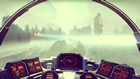PlayStation 4 FAQ
If you have your own question about the PlayStation 4, please contact us using the link on the bottom of the page. Thank you.
This guide created by PlayStation Pro. Do not steal this guide and claim it as your own.

Name: PlayStation 4
Codename: PlayStation Orbis
Release Date: November 15, 2013 (USA & Canada)
Price: $399.99 (Pro), $299.99 (Slim), $349.99 (Original)
Technical Specs
| Part | Item |
|---|---|
| Operating System: |
Orbis OS |
| CPU: | x86-64 AMD Jaguar (8 cores)(2x 2 MB L2 Cache) |
| GPU: | AMD Radeon (4.20 TFLOPS - PS4 Pro) (1.84 TFLOPS - PS4 Slim & Regular) |
| Memory: | 8 GB GDDR5 (PS4 Pro has 8 GB GDDR5 with 1 GB DRAM) |
| Storage: | 500 GB or 1 TB Hard Drive (5400 RPM) (Pro = SATA III; Slim & Original = SATA II) |
| Optical Drive: | BD 6x Constant Angular Velocity (CAV) DVD 8x CAV |
| I/O and communication: | Three USB 3.1 ports on PS4 Pro. Two USB 3.0 on Slim/Original PS4 Ethernet port (10BASE-T, 100BASE-TX, 1000BASE-T) AUX port |
| Wireless: | Wi-Fi (IEEE 802.11 b/g/n/ac on Pro and Slim)(802.11 b/g/n on Original) Bluetooth 4.0 (Pro & Slim), 2.1 EDR (Original) |
| AV output: | HDMI 2.0a (PS4 Pro/Slim), HDMI 1.4 (Original PS4) Optical Out (Note: Not available on PS4 Slim) |
| Weight: | 7.28 pounds (PS4 Pro), 4.63 pounds (PS4 Slim), 6.1 pounds (PS4 Original) |
| In the Box: | (1) PlayStation 4 Console, (1) DualShock 4 Controller, (1) HDMI Cable, (1) Wired Mono Headset, (1) USB Charging Cable, (1) Power Cable. |
Other Details
| Feature | Answer | Feature | Answer |
|---|---|---|---|
| Region Free | Yes |
4K Video Output | Varies* |
| Remote Play | Yes |
Real Multitasking | Yes |
| Cross-game Voice Chat | Yes |
Backward Compatibility | Yes*** |
| HTML5 Web Browser | Yes |
Video Player | Yes |
| PS Plus Support | Yes |
Removable Hard Drive | Yes |
| DualShock 3 Support | No |
Game rentals & used games | Yes |
| Cloud Gaming | Yes |
Netflix & Amazon Streaming | Yes |
| DLNA support | Yes |
MP3 File Support | Yes** |
*Games, Photos, and streaming videos can be displayed in 4K on PS4 Pro. No Blu-ray disc support in 4K on PS4 Pro.
**Must play your audio MP3, MP4, M4A, and 3GP files from a USB drive or DLNA media server.
***PS3 backward compatibility via cloud gaming only. PS2 backward compatibility for select digital games.
1. What are the most significant changes between the PlayStation 4 and PlayStation 3? Quick look at the changes between PS4 and PS3:
- Much more powerful CPU, but much easier to develop games.
- Better performance and smoother multitasking.
- PS3 backward compatibility via cloud-based Internet streaming and PS2 software emulation coming later.
- New DualShock 4 controller.
- Faster wifi, faster Blu-ray drive, and gigabit Ethernet port.
- Bring your digital games with you. Play them on any PS4.
- Enhanced remote play via PlayStation Vita. PC and Mac remote play in development.
- Interact with PS4 from iOS & Android phones and tablets.
- Quickly resume your game where you left off with new suspend mode.
- Begin playing a game with little to no waiting while the rest of it downloads to your HDD in the background.
- Bulit-in screenshot and video clip share function. May also broadcast live feed of your gameplay to the Internet.
- PlayStation Plus is now required to play online multiplayer games. Online passes no longer required for rentals or used games.
- Media server support (DNLA) is available if you download the Media Player app from the PlayStation Store.
- Cannot play MP3 files from the hard drive. Must play them from a DNLA media server or USB connected drive.
Continue reading for more detailed explanations for each new feature.
2. Does my PlayStation Network username and trophies carry over to the PlayStation 4?
Yes. It is no different than when the PlayStation Vita came out. Your PSN ID, trophies, PSN friends, PSN level, and stats carry over to the PS4. You cannot rename your PSN ID for PS4. Your only option is to use your existing name or create a new username and start over on your trophy collection.
The picture above is just an example. You don't have to display your real name for everyone to see.
3. Is the PS4 available in any other colors?It is available in Jet Black and Glacier White. Various skins are available to give your PS4 a distinct look.
4. Does the PS4 come with any free games?It comes with a free trial of PlayStation Plus, free 30-day trial of Music Unlimited service, and the interactive Playroom tech demo already installed on the hard drive right out of the box.
There are also downloadable free-to-play games and over 50 playable game demos from the PlayStation Network Store.
PS+ subscribers will also receive the PS4 game, Driveclub, for free when it comes out in 2014; although it won't have all the cars and tracks from the retail version. Driveclub PS+ Edition was initially going to be free at the PS4 launch but it was delayed until late 2014.
5. Can I play my old PlayStation 3 games on the PlayStation 4?Hardware-based backward compatibility will not be available on the PS4 due to high cost. Software-based backward compatibility has been considered, but Sony has settled on Gaikai cloud-based emulation of older PlayStation games. This service will be called PlayStation Now and will include PS3, PS2, and PS1 games.
You may use PlayStation Now on your PS4, PS3, PS Vita, 2014 versions of Sony BRAVIA TVs, and eventually on tablets and smartphones. A monthly subscription of PlayStation Now ($19.99) will give you access to a range of 400+ PS3 games to play, or you may rent them on a per-title basis. Or you may buy an annual membership for $99.99.
An internet connection of at least 5 Megabits per second is needed for a smooth experience on PS Now.
We recommend that you don't sell your PlayStation 3 right away before purchasing a PS4 so that you may continue to play your PS3 games without any problems.
6. Can the PlayStation 4 output video in 4K resolution?The PlayStation 4 Pro can output games, streaming videos, and photos in 4K. Blu-ray discs cannot output to 4K (UHD) on PS4 Pro. Games displayed in 4K must be enabled by the game developer via a free downloadable game patch.
Videos and photos on your regular and Slim PlayStation 4 can be displayed in 4K resolution. Almost all PS4 games will be native 1080p or upscaled to 1080p. In contrast, most PS3 games are 720p with only a few that have true native 1080p resolution.
7. Does my PlayStation 4 need to be connected to the Internet at all times to use it?No. The PS4 does not need to phone home to Sony's servers. You don't need to be online to play single-player or local multiplayer PS4 games or watch Blu-ray and DVD movies. If a game is an online-only game where you must compete or team-up with real people, then obviously it will not work without an internet connection.
Note: The first time that you try to watch Blu-ray or DVD movies on your PS4, you'll need to connect to the Internet one single time to activate these features. If you absolutely don't want to or some how have no Internet access, then you may call Sony to have them mail you a disc to enable these features.
8. Can I play my PlayStation 4 online multiplayer games for free?If you play online multiplayer games, then you must be a PlayStation Plus subscriber to play online multiplayer modes. It is currently $17.99 for a 3 month subscription and $49.99 for a 1 year subscription. A 1-month subscription is also available for $9.99.
Some free to play PS4 games do not require a PlayStation Plus subscription. Only one subscription per household is needed. So there is no need to buy a PS Plus membership for each family member or roommate who share a single PS4.
The good news is that PlayStation Plus comes with free PS4, PS3, and Vita games, price discounts, a total of 10 GB of online cloud storage for your game saves, and more. In addition, online passes are no longer needed like they were on secondhand PS3 games.
If you only play single-player games or local multiplayer games, then you don't have the worry about this.
9. How many consoles can I install my digital PS4 games onto?This troublesome limitation has been removed on the PS4. You may install your digital PSN games on any PS4 console as many times as you want. To prevent people from exploiting this feature, you can only be signed into up to two PlayStation 4s simultaneously.
For example, you can go to a friend's house and log into your PSN ID and play a digital game that you own on his or her PS4. Even if you go back home and log into your own PS4, the games can still be played by your friend if they remain signed into your account.
As usual, you may also bring your disc-based games to your friend's house and play them.
10. Can I rent PlayStation 4 games or buy used PS4 games?Yes, you may rent disc-based PS4 games from services such as GameFly and Redbox as you normally would. You may also buy or sell used PS4 games as often as you want.
11. What features does the PS4 camera have?The PlayStation 4 camera is an optional accessory that has dual-lenses capable of recording video at 1280x800 resolution at 60 frames per second. The cameras can interact with the light bar on top of every DualShock 4 controller to provide motion tracking from the controllers. In fact, one camera can do the motion tracking and the other can record video.
Users can log into their PS4 using face recognition. With a 4 channel microphone array, the camera should have no trouble picking up your voice during video recording or accepting voice commands. The PS4 camera currently retails for $59.99 USD.
12. Can I use my existing PS3 move motion controllers with the PS4 camera? Yes. 13. Is social networking required to use the PS4? Do I need a Facebook account?The PS4 can connect with your social network accounts (such as Facebook) but all social features on the PlayStation 4 are optional.
14. Why do some people call it the SpyStation 4?Some people on the internet like to exaggerate. The PS4 will keep track of the kind of games you like to play and may make recommendations to you. When you browse the PlayStation Store, it will show you games, movies, and TV shows that it thinks you would most likely buy.
Sony has been very straightforward about the system building a profile on the type of games you like to play.
In addition, it is possible to broadcast live gameplay of yourself over the internet while playing games, but this feature can be disabled at any time. So no one can watch you without your permission.
15. What new features does the DualShock 4 have? Which features have not been improved?The new feature that will probably get the most usage is the dedicated Share button. When you press it, the last 15 minutes (up to 60 minutes on PS4 firmware 4.00 beta) of your gameplay appears on the screen. You can select the portion that you want to show off, and then it will upload in the background to a small selection of social network sites of your choice while you continue playing your game. Or you can save it to a USB thumb drive.
Beginning April 30, 2014, you can further edit and customize your PS4 videos using the SHAREfactory app, which allows custom soundtracks, your own voice commentary, text on the video or even picture-in-picture video using the PS4 camera.
The controller now has a 2 point capacitive touch pad on the front. It is similar to the touch pad found on all laptops and it is clickable like a computer mouse when you push down on it.
Other features include a built-in mono speaker and headset jack. (A mono headset comes with the PS4, with high quality headsets available for purchase separately.) The free bundled headset can be used to chat with other players online and issue voice commands to your PS4.
The four color LED light bar on the top of the DualShock 4 can be tracked by the optional (and sold separately) PlayStation 4 camera. Not only does it change color to help the camera identify each player, but it can also change color to indicate to the player that they are taking damage or low on health in the game.
Furthermore, the controller is less slippery, easier to grip, has improved vibration feedback, and is more responsive overall (less input lag compared to the DualShock 3).
The DualShock 4 battery life has not been improved and is not user replaceable. At times, the battery life can feel rather short. Future DS4 models may offer longer battery life.
16. How long was the PlayStation 4 in development?Development on the PS4 began in 2008. Planning for the PS4 launch also began in 2008 according to former President and CEO of Sony Computer Entertainment of America (SCEA), Jack Tretton. Due to problems with the PlayStation 3 launch in 2006, Sony has stated they didn't want to make the same mistake with the PlayStation 4.
17. Can I use my current DualShock 3 controllers on the PlayStation 4?No. Many games will make use of the DualShock 4's touchpad and other new features and since the older controllers don't have said features, it may not be possible to progress in some games without it.
18. Is PlayStation Plus required for Netflix, YouTube, downloading demos, downloading online game patches, cross game chat, web browser, remote play, and accessing the PSN Store?No. PS Plus is not required for any of those things. It is only required for access to free PS4, PS3, and Vita games in the Instant Game Collection, online multiplayer, early game beta access, price discounts, 1-hour game trials (but not standard game demos), and online cloud storage to backup your game save files or to use them outside of your house (such as when you go to a friend's house).
Note: One hour game trials will not be available at the PS4 launch, but will be available later.
19. Does cross-game party voice chat on the PlayStation 4 also work with Vita users?Yes. Up to eight PS4 and Vita users can voice chat with each other in real-time.
20. Can I use the remote play function over the Internet?Yes, but you must have a fast broadband connection for it to work properly.
21. How do I access my PlayStation 4 from my smartphone or tablet?You can access your PlayStation 4 over the Internet while away from home on your iPhone, iPad, or Android device using the official PlayStation App.
From here, you can remotely download games or demos into your PS4, watch live gameplay of other players, receive notifications from friends or other players and check their profiles/trophies, use your device as a keyboard for the PS4, or simply use these devices as a second screen (e.g. to display a map) while you play your PS4 at home.
PlayStation iOS AppPlayStation Android App 22. Can I use remote play with any PlayStation 4 game?
There are plans to allow remote play for just about any PS4 game that doesn't require the PS4 camera.
23. Can I play PS4 games on any other device besides the PlayStation Vita?You may only use Apple and Android devices as a second screen or to control the PS4. Support for remote play on PCs and Mac desktops and laptops is currently in development.
24. Will the PlayStation 4 be able to function as a DVR to record TV shows?No. Not out of the box at launch. Maybe at a later date. The PS3 can record TV shows in Asia and Europe with an adapter, but it's not possible in North America.
25. Can I use YouTube to stream my live gameplay? Can I turn off live broadcasting of my gameplay?You may use YouTube and Twitch streaming services to broadcast and speculate PS4 gameplay. Ustream was originally available to stream PS4 gameplay, but has since been dropped by Sony.
26. Is it possible for me to use the PS4 web browser while I'm playing a game?Yes. It is useful to look up game hints without quitting your current game session.
27. Do PlayStation 4 games have improved loading times compared to PS3 games?There are improvements, but it depends on the game. There are certainly improvements when saving your game progress compared to the PS3.
28. Can I install my own hard drive into the PS4?Yes, but the drive must be at least SATA II or SATA III interface, larger than 160 GB in capacity, and 9.5 mm or less in thickness or it won't fit inside the PS4. USB 3.0 external hard drives can be used to install and play games from if you have firmware 4.50 or higher installed. You can also back up your PS4 settings, save files, screenshots, and recorded gameplay videos. Note: A USB 3.0 drive is required due to its faster data transfer rates and the maximum size of the drive cannot exceed 8 TB.
29. Can I install a SSD into my PS4 to greatly improve loading times?Yes. The PlayStation 4 can recognize a SSD and hybrid SSD. Make sure the SSD is larger than 160 GB and that you have a USB flash drive formatted to FAT32 with at least 1 GB of free space. After the SSD is installed into your PS4, go to this page and follow the instructions: New installation of the PS4 system firmware.
The improvements in loading time will differ from game to game. In some games, there will only be a few seconds difference. In others, start-up time for the game can be cut in half.
Keep in mind that some PS4 games will install up to 50 GB of data in the background while you play the game. So a 250 GB solid-state drive might run out of room very quickly. A 500 GB SSD can cost $180 to $250. A hybrid SSD is usually your best option as it is affordable but still has many of the benefits of a SSD.
30. Is it possible to charge the DualShock 4 controller when the system is turned off?Yes. Unlike the PS3, the PS4 can charge the DS4 controller while it is in rest mode.
31. Does the PlayStation 4 have mandatory game installs for disc-based games?When you insert the game disc, it caches the data from the game to the hard drive while you play so you don't have to wait. The game does install itself to your hard drive, but in a more convenient way because there is very little to no waiting time.
Even if the game is fully cached to your HDD, you still need the disc to start-up the game. If you delete the install data because your hard drive is full or you don't plan to use the game any time soon, it will just install itself while you play the game again.
32. What is the maximum amount of PSN friends I can have on the PlayStation 4?You can have 2,000 online PSN friends on the PS4. The PlayStation 3 only allowed 100 friends per PSN account.
33. Does the PlayStation 4 support custom soundtracks while I play games?Yes, but you must put the music on a USB thumb drive in MP3, MP4, M4A, and 3GP file format. You cannot play your music from the hard drive itself. This feature is available on PS4 firmware version 2.00 and higher.
34. Can I keep my epic gameplay recordings and screenshots for myself without sharing it online?Yes. You can keep them on your hard drive for your own personal use.
35. Can PS4, PS3, and Vita gamers play the same game online together?Yes, but it's up to the game developer to add this feature.
36. Can my PlayStation 4 be positioned vertically?That is correct but you should purchase the official vertical stand for it or use something else to secure it from falling over.
37. Will the PS4 recognize a connected mouse and keyboard?You may connect a keyboard and use it to type on your PS4. The usage of a USB or bluetooth mouse must be programmed into the game by the game developer. A mouse and keyboard can also be used with the PS4 web browser.
38. Can I use my existing PS3 Blu-ray remote on the PS4?No, it won't work.
39. Does the PlayStation 4 have an internal or external power supply?The power supply on the PS4 is internal. This means that the power cord does not need a power brick.
40. What entertainment apps and services are available for download on the PlayStation 4? (List last updated February 2016)- Amazon Instant Video
- Crackle
- Crunchyroll
- Drama Fever
- EPIX
- HBO Go
- Headset Companion App
- Hulu Plus
- IGN App for PS4
- Music Unlimited
- NBA Game Time
- Netflix
- NHL GameCenter LIVE
- Redbox Instant
- VidZone
- VUDU
- WWE App
- YouTube
- YuppTV
41. Can more than one PSN account be logged into the same PS4 at the same time?
Up to four accounts can be logged in at once. One of the purposes of this is to allow everyone in local multiplayer modes to earn trophies.
42. How do I enable easy screenshot mode?Hold the Share button on the DualShock 4 and look in the options menu that pops up.
43. How many PlayStation 4s have been sold so far?As of January 2017, there have been 53.4 million PS4s sold worldwide.
44. What is the PlayStation 4 power consumption?The PlayStation 4 has a 250 watt power supply. The PlayStation 4 Pro has a 310 watt power supply. However, it never draws that much power.
Standby Mode: 9 WattsIdle power consumption: 80 - 90 Watts
Gaming power consumption: 130 - 150 Watts
Blu-ray Movie power consumption: 95 Watts
To be continued