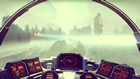PlayStation 3 FAQ
Here are the most frequent questions that people are asking about the PlayStation 3. If you still have a question, just e-mail us using the contact link at the bottom of the page. To search through this page, press ctrl+F. This guide created by PlayStation Pro 2.0. Do not steal this guide and claim it as your own.
1. How much does the PlayStation 3 cost? North America:
$199 for 12 GB PlayStation 3 Super Slim
$249 for 250 GB Azurite PlayStation All-Stars Battle Royale Bundle
$269 for 500 GB PlayStation 3 Super Slim The Last of Us Bundle
Japan:
24,980 Yen for 250 GB Super Slim Version
29,980 Yen for 500 GB Super Slim Version
United Kingdom
£220 for 500 GB Super Slim Grand Theft Auto V Bundle
£199 for 500 GB Super Slim Version
2. When was the PlayStation 3 released? Japan: November 11, 2006
North America: November 17, 2006
Europe: March 23, 2007
Australia: March 23, 2007
South Korea: June 16, 2007
Singapore: March 7, 2007
81,639 PS3 systems were sold after 24 hours of being released in Japan. 3. How many PS3s have been sold worldwide? 80 million PS3s have been sold worldwide as of November 2013. 4. What media can the PS3 play? The PlayStation 3 can officially read the following physical media: Blu-ray Disc - (BD-ROM, BD-R, BD-RE)
DVD - (DVD-ROM, DVD-Video, DVD-Audio, DVD+R, DVD+RW, DVD-R, DVD-RW, AVCHD, DSD Disc, DualDisc)
CD - (CD-ROM, CD-R, CD-RW, CD-DA, MP3 CD)
PlayStation One game discs and PlayStation 2 game discs (1st and 2nd generations only for PS2 games)
5. What file formats can the PS3 play? Here is what the PlayStation 3 can play without any additional programs: Compatible PS3 Audio and Video Media Format List Image Format List: JPEG, GIF, TIFF, BMP, and PNG. Please note that Animated Gifs won't show motion on the PS3 unless displayed on the PS3 web browser. Using a 3rd party program called PS3 Media Server, the PS3 can play almost any movie, music, and picture file format if you have the PS3 Media Server Connection enabled in the Network Settings menu. For example, the Matroska container (.mka and .mkv) that is popular for anime is not officially supported for PS3 playback, but PS3 Media Server can enable you to play it without having to convert it to another format. The program is free and requires little to no configuration at all. 6. How do I check my PS3 network connection signal strength? Go to the PS3's Network Settings menu and select the "connection status" sub-menu. You can see the signal strength percentage on this screen and it will update itself if you continue to watch it. A consistent signal strength of 70% or higher is recommended. If you get less than 60%, try moving your wireless router closer to your PlayStation 3 or try moving the PS3 itself closer to your wireless router. 7. How do I set my PS3 to automatically turn itself off? It is possible to have your PlayStation 3 turn itself off after it finishes downloading all the files in your network queue and/or installing all content that you have downloaded from the PlayStation Network. Many people use this method before they go to bed or before they leave for work/school so that when they wake up or come home, everything they downloaded will be installed and ready for them to play and/or watch right away. It also saves electricity. Start your downloads and go to turn off your PS3. You will see a check box asking if you want your PS3 to turn itself off after the downloads are finished and installed. 8. Is it possible to control my PS3 from anywhere in the world? Yes, it is possible to turn the PS3 system on and off and control it from most wi-fi locations around the world using the Remote Play function on the PlayStation Portable and PlayStation Vita. You can access your videos (no Blu-ray or DVD movies though), music, photos, PS1 games, the PlayStation Store, some PSN games, Folding@home, Netflix application, a very small selection of PS3 games, and other applications via Remote Play. By using Remote Play, you are seeing the actaul output signal of the PS3 as if you were sitting right there in front of the console. 9. How do I force my PS3 games to run in 1080p? Some PlayStation 3 games are designed to be displayed in 1080p, but if you look on the back of most PS3 game boxes, chances are the game is designed to natively run at 720p. (Hint: The part on the box that tells you the number of players the game supports and how much hard drive space is required). Some people swear that if you force your PS3 games to run in 1080p, they will look better on your TV. The truth to this really depends on the game. It seems to work just fine on games like Call of Duty 4, Killzone 2, Ratchet and Clank and some others. However, some games will absolutely refuse to run in 1080p and will drop back down to 480p, which is SD instead of HD. Personally, I think Killzone 2 looks just a tad better using this method. With that said though, I usually just prefer to let all my games run in the native resolution that it was designed for. If you still want to try this out for yourself, here is how you do it: Simply go into the PS3 display settings menu and manually configure your HDMI settings. Uncheck the boxes that say "720p" and "1080i" and then save your settings. How do you know it's working? On your HDTV remote control, look for a button that says "info" or "recall" or something similar. Press it while in the game and it will display the resolution that your TV is currently using. Don't expect miracles though. Some games will barely look better, some will look a lot worse, and some will have no difference to the human eye. 10. Can the PlayStation 3 upscale DVD movies? Yes, the PlayStation 3 can upscale DVDs. The colors still won't be as vibrant as a Blu-ray movie but depending on the DVD and how far you sit from your TV, the difference between an upscaled DVD and a Blu-ray movie can be very close. 11. Is the PS3 more powerful than the Xbox 360? Most developers who have made games for both systems claim that the PlayStation 3 is more powerful. The main advantage is the significantly more powerful CPU found in the PS3. Games that are developed exclusively for the PlayStation 3 are almost always better looking than games developed only for the Xbox 360. As of 2012, PS3 developers are still finding clever ways to utilize more power from the PS3's CPU. When a game is developed for both systems, the 360 version almost always looks better overall or they both look the same. It is rare for the 360 version to look worse. This might be because the developer spent more time on the 360 version or the fact that the 360 is more easy to develop for. There is no conspiracy here. 360 games sell much better so this is one reason why developers usually focus more time and effort on it. Final Fantasy 13 is an exception as the Blu-ray format has much more space than DVDs, so the 360 version of Final Fantasy XIII had more data compression which results in slightly lower quality graphics. The difference in this example is small, though. 12. What does it mean if my PS3 flashes a yellow light at me when I turn it on? This yellow or orange light means that a hardware problem has occurred. It is called the Yellow Light of Death or YLOD. Please call or e-mail Sony for assistance. Do not try and fix it yourself unless you have experience working inside electronic devices. 13. What are the advantages and disadvantages of the PlayStation 3 slimline? The PS3 slim is 33% smaller, 36% lighter, and consumes up to 45% less power than the fat PS3. Key components, such as the cell processor and RSX GPU, are smaller at 45nm, yet just as powerful as the larger 90nm versions. This results in the PS3 slim being more quiet and runs cooler. And electronics that run cooler improves reliability and lifespan. The system isn't as shiny which means that fingerprints and dust are less noticeable. The two biggest disadvantages of the PS3 slim are the lack of PS2 backward compatibility and the removal of OtherOS support. Touch sensitive buttons on the front of the system have been removed but this can also be seen as an advantage for those that hated the touch sensitive buttons. 14. Can I import PlayStation 3 games? Are they region locked? You may import PS3 games from any region you wish and play them right out of the box. The ability to region lock games is there, but almost never enforced. Since 2006, the only exception is Persona 4 Arena, which is region locked by Atlus to prevent Japanese gamers from importing the American version of the game. The US version is identical but cheaper and includes Japanese text and voices. 15. Can I upgrade the hard drive inside the PS3 myself without opening it up? Yes, there is a separate door which you can open up to remove your current PS3 SATA hard drive and replace with a bigger capacity SATA drive without voiding your warranty. Sony does not mind if you upgrade the hard drive in your PS3 yourself. It is important to remember that only a 2.5" SATA drive can fit inside of the hard drive bay. Please remember to unplug the system from the wall before opening your PS3. All PlayStation 3 systems ship with 5400 RPM hard drives. Even if you have money to spare, I don't recommend installing a 7200 RPM drive because the speed increase will barely be noticeable in most cases. 5400 RPM drives are usually less expensive, usually produce less heat, and use less power. After putting in the new drive and turning the system on, you may see a screen that says the system cannot be restarted. Don't be alarmed. Follow these steps shown on the official US PlayStation site. Reinstalling PlayStation 3 system software. If you want to connect an external hard drive into the PS3s USB port, then please remember to format the drive using the FAT32 file system. NTFS was developed by Microsoft, Sony's competitor. So NTFS won't work. You do NOT need FAT if you are installing the drive INSIDE of the PlayStation. FAT32 will also be needed to connect a USB thumb drive into the PS3 USB port. 16. What are some common PS3 error codes? 80710102 - IP conflict, PS3 cannot connect to the router with current IP information. (Try rebooting the router)
0710102 - DNS Error; No DSN server available.
80029509 - PlayStation Network is down. (Try again later)
80710016 - PlayStation Network is down. (Try again later)
80710B23 - PlayStation Network is down or busy. (Try again later)
80710723 - Port forwarding error.
807101FF - DNS Error
80410418 - DNS Error
8013013E - WEP key error. Double check your keys.
8002A705 - Unable to connect to server/host. Check router port configuration.
17. Can I use my PlayStation 3 to record TV shows? In other words, can I use it as a DVR? Yes, but only in the United Kingdom and Australia using an add-on accessory device called PlayTV. In Japan, you can use a device called torne. They can even record shows while playing a game and rewind, pause, and fast-forward live TV, which is a common feature with Digital Video Recorders (DVRs). These devices are not available in the United States or Canada and importing them from other regions will not work because PlayTV uses DVB-T broadcasting standards that is used in Europe, most of Asia and Australia. torne utalizes ISDB-T that is only used in Japan and parts of South America. North America uses NTSC and ATSC (mostly ATSC as of June 12, 2009). 18. Do I have to buy a Sony PS3 webcam for my PS3 or can I use any existing web camera I already have? As of firmware version 1.54, any USB webcam that has USB Video Class (UVC) can be used on the PS3 for video chat (but not for games). The number of UVC compatible webcams is not very large yet. Mostly only modern cameras have it. If you use a Logitech webcam, please use this list to see if it can work on the PlayStation 3. Logitech UVC List. I also know the Microsoft LifeCam NX-6000 can work. 19. Which bluetooth and USB headsets can work with the PS3? Almost all USB headsets and bluetooth headsets can work with the PlayStation 3. It doesn't matter if the headset was originally marketed for use on a PC or cell phone -- it will still probably work on your PS3. Go into your PS3 settings menu and select "accessory settings" and then register bluetooth device. While still in "accessory settings" menu, go to "audio options." Switch the input from "do not use" to the name of your bluetooth device. The Official PlayStation 3 Bluetooth Headset
Idle power consumption: 170 - 200 Watts
Gaming power consumption: 195 - 240 Watts
Blu-ray Movie power consumption: 170 - 180 Watts
PlayStation 3 Slim Typical power consumption: 60 Watts
Idle power consumption: 70 - 85 Watts
Gaming power consumption: 78 - 108 Watts
Blu-ray Movie power consumption: 77 - 78 Watts
35. How do I record myself playing my PlayStation 3 to my computer? To record gameplay from your PlayStation 3, you will need a video capture device. One of the most popular capture devices is the Elgato Game Capture HD. If you want something cheaper, you can try the Roxio Game Capture HD PRO or Roxio Game Capture, but they are not as good. 36. When will there be cross game chat on PlayStation 3? Cross game chat will probably never come to the PlayStation 3 due to the limited system RAM inside the PS3. When you are playing most games, not enough memory is free for cross game chat. Sony considered giving the PS3 512 MB of XDR DRAM, but at the time, it was considered too expensive and was lowered to 256 MB. The PlayStation Vita has cross game chat because it has double the main system RAM compared to the PS3. The PlayStation 4 also has cross game chat. 37. Why are PlayStation 2 classics showing up in the PlayStation Store when Sony said that only 1st and 2nd Generation PS3s could play PS2 games? Early PlayStation 3 models had actual PS2 hardware inside of them but it was removed from later models to save money. So now the only way to get PS2 games to work on the PS3 is through emulation. It takes time to make sure the original PS2 code works properly on the PS3 and in most cases, Sony also upscales the graphics to HD and adds trophy support. 38. How do I watch Amazon Instant Video on my PlayStation 3? You will need to register your device before you watch Amazon Instant Video from your PS3. Please see this link to begin the process: Register here. 39. Can the storage space in the 12 GB PlayStation 3 Super Slim be upgraded? We recommend the 500 GB PS3 Super Slim, but if you find yourself with the cheaper 12 GB model (such as receiving it as a gift), you will probably find yourself frustrated with the lack of room to store games and other data files. Luckily, can you install your own larger capacity hard drive into it. The only problem is that the 12 GB model does not come with a HDD mounting bracket. You will need something like the TOMTOP Super Slim Hard Disk Drive Mounting Bracket for PS3 System CECH-400x Series to make sure it is mounted properly inside the Super Slim PS3. 40. Can you list the apps available on the PlayStation 3?
- Amazon Instant Video
- Crackle
- Crunchyroll
- EPIX
- EyeCreate
- Gaiam TV
- HBO GO
- Headset Companion App
- Hulu Plus
- Live Events Viewer
- MLB.TV
- Music Unlimited
- NBA Game Time
- Netflix
- NHL GameCenter LIVE
- PixelJunk 4am Live Viewer
- PlayMemories Studio
- Qello HD Concerts
- Redbox Instant
- TuneIn Radio
- VidZone
- VUDU Movies
- WWE App
- YouTube
- YuppTV
- Restart System
- Restore Default Settings
- Restore File System
- Rebuild Database
- Restore PS3 System
- System Update